Working from Home
Many small to medium sized companies may not have the infrastructure in place to allow staff members to work from home, there a few things to consider. I am an experienced software developer who can provide methods for your staff to work from home and access office data, I can also provide information on various software packages to help keep your team working together while apart.
Working from home - getting access to data.

|
Where is your data? How do you get it to your staff working at home? Many companies were not prepared for the recent requirements for staff to work from home and have no facilities for those staff members in place. Much of your data may be stored in office-based systems and not available to your staff if they work from home. I can provide solutions on a case-by-case basis depending on your needs. Quickly provide facilities to allow you to extract data from your system such that it can be provided to your staff at home, this could be provided to your staff in several different ways:
|
If you need help with making your in-office data available to your staff Let me know
Collaboration Tools

I use Trello, it's organisational software that lets you present data on shared boards, like a whiteboard, it's extremely versatile and quick to configure.
Take a look at Trello here
If you need help with Trello Let me know

Another alternative is Monday.com
Take a look at Monday.com here
File-Sharing Tools
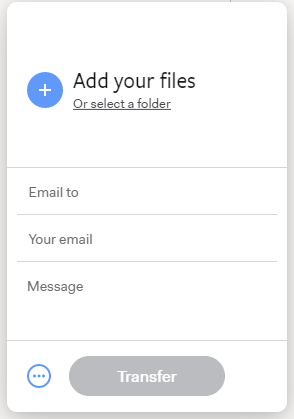
I use WeTransfer, it's easy to send large files (up to 2 GB at a time for free) to staff members, and lets you know when they have downloaded the files.
Take a look at WeTransfer here
If you need help with WeTransfer Let me know
Remote Connections
There are various ways to connect to a PC in your office remotely, I like to use AnyDesk, some people use Microsoft Remote Desktop, you can even use Chrome Remote Desktop via your Chrome browser, you do need to pay attention to security when using services such as these.
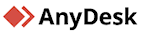
Take a look at AnyDesk here
If you need help with AnyDesk Let me know
VPN’s
What is a VPN?
A VPN, or Virtual Private Network, allows you to create a secure connection to another network over the Internet.
There are many companies offering VPN services, I would suggest using a known company with a good reputation as some of the cheaper services can be more trouble than they are worth.
Cloud Storage
There are a variety of Cloud Storage solutions available, these are systems that let many users store files where they can be accessed by other members of the team. The big names in this area are OneDrive from Microsoft, Google Drive from Google, AWS from Amazon and probably the best known DropBox.
If you need help with Cloud Storage Let me know
Data Backup
It is important to keep your data backed up, if you have staff working from home you may instruct them to move files they have been working on to a central location at the end of the day, however, it is better to have a scheduled system to do this so you are not relying on your staff members memories.
I would suggest remote backup, as if your staff member had the misfortune to have a fire in their home, not only would they lose data from their PC but also data stored on USB sticks or external drives. You either want the data on a central storage system or backed up remotely.
If you need help with Data Backup Let me know

